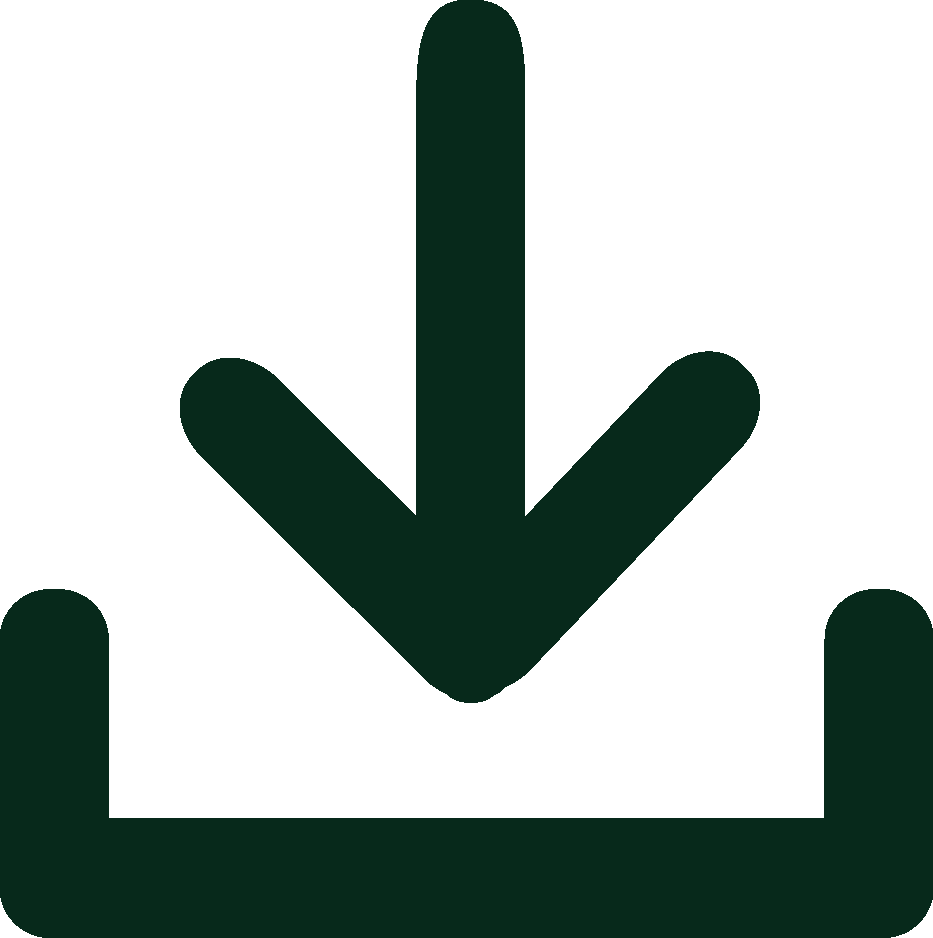- March 14, 2023
- Posted by: OceanX Marketing
- Category: Press Release
No Comments
- Check box with ref id and version
- In the Insert Attachment window of Outlook, users can use this option to add ref id and version number to the file name of the attachment. By default, it is checked according to the system configuration.
- Offline forms
- After opening the file, if the plug-in drops, the next time it is opened, the user is guided to the offline form for
processing
- After opening the file, if the plug-in drops, the next time it is opened, the user is guided to the offline form for
- Offline file change filename
- Office Add-in local files or new files offline, the first time you save offline, you can change the filename
- Add-in not loaded detection
- trayicon quickly detects when Add-in is not loaded and prompts for a fix, as well as when the file is opened
- Sorting by column head
- File list view in Outlook. When displayed vertically, the list on the left shows column headers, which can be sorted by
clicking
- File list view in Outlook. When displayed vertically, the list on the left shows column headers, which can be sorted by
- Add the ability to save the attachment to the ECM for the meeting email
- Hyperlinks
- In the Insert Attachment window of Outlook, the user can check the box and click the “Insert Link” button to insert the
hyperlink of the selected document into the body of the email
- In the Insert Attachment window of Outlook, the user can check the box and click the “Insert Link” button to insert the
- Mobile phone verification
- If the user has enabled the verification of mobile phone verification code, the pop-up window will ask the user to enter
the mobile phone verification code and then verify (the verification code can be obtained by scanning the QR code on
the ECM web side)
- If the user has enabled the verification of mobile phone verification code, the pop-up window will ask the user to enter
- add to desktop menu
- Right-click the selected project or folder in the Outlook tree view, and the user can add the selected project or folder
to the desktop through the “add to desktop” button
- Right-click the selected project or folder in the Outlook tree view, and the user can add the selected project or folder
- Modify version notes
- The user can modify the version note after double-clicking on the latest version note
- Check code
- Outlook Add-in file version generation check code function, if the content of the document changes, the check code
will also change, permissions to generate check code permissions
- Outlook Add-in file version generation check code function, if the content of the document changes, the check code
- Reset layout
- This button allows users to reset the list view layout back to the default
 (852) 3977 0088
(852) 3977 0088