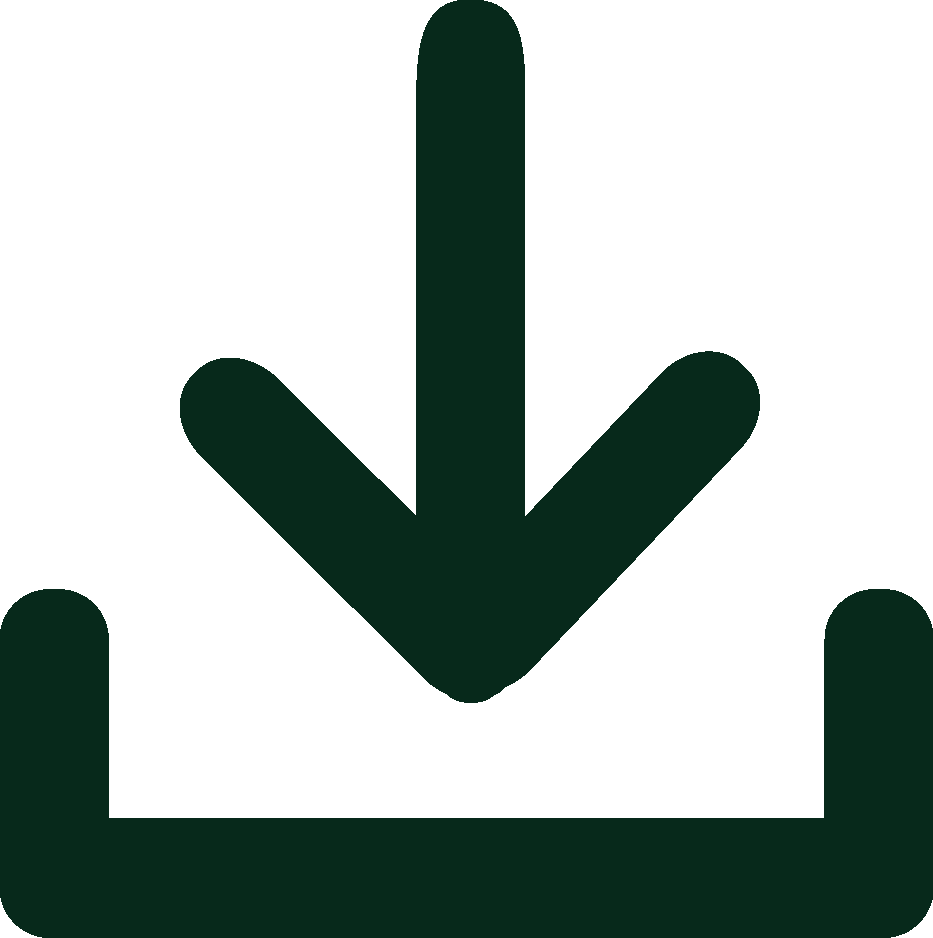OceanFax e-TenderBox
Replace Your Physical Tender Boxes
What is e-TenderBox?
OceanFax e-TenderBox provides a unique feature to deliver and collect your tenders with a secure and handy way to replace your physical tender boxes. All tenders will be encrypted and centralized storage in OceanFax until closing date. All access to tenders is restricted within tender period, even the System Administrator.
User creates an e-TenderBox in OceanFax. Simultaneously, tender (RFQ) send to suppliers by fax and / or email automatically. All outgoing tenders will include cover page with a QR code which is generated by OceanFax.
After suppliers submit the tender through OceanFax, users cannot open the tender before closing date. Users can login to OceanFax system to check tender status but cannot open the tenders until closing date. Users can view and operate all tenders belong to their Tender Team via Web interface after closing date.

Why use e-TenderBox to replace your physical tender boxes?
Physical Tender Box
 |
User cannot restrict the access of tenders within tender period |
 |
No record of document access |
 |
Manage tenders manually, involve a lot of man-power, paper, resources and space |
e-TenderBox
 |
Tenders submitted by suppliers are locked and no one can access the tender before closing date, ensure fair operation of the entire bidding process |
 |
Activity log of e-Tenderbox status changes, operation and activities can be generated by the system |
 |
Digitalization and automated process, save man-power, paper, resources and space |
OceanFax e-TenderBox Powerful Features
1. Create e-TenderBox in OceanFax
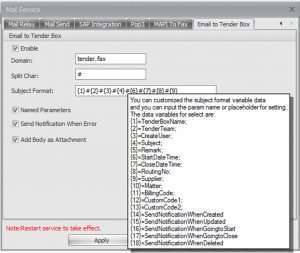
2. Support QR code generation when sending RFQ to suppliers via email and / or fax
a) QR code include tender information, metadata and custom codes
b) Using QR code, supplier’s name can be shown in incoming tender list
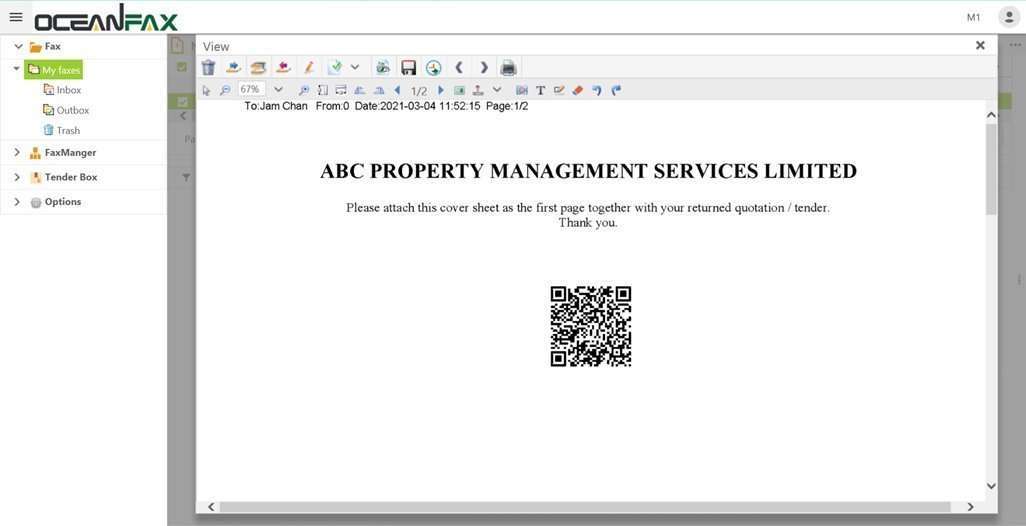
3. e-TenderBox Team Management
a) Create a tender box via TenderBox manager web interface
b) Tenderbox teams build up and user roles customization
4. Receive tender via fax and email
a) Receive tender via fax
Suppliers can submit tender by fax
b) Receive tender via email
OceanFax would extract the email attachment and filing to OceanFax e-TenderBox inbox directly

Receive tender via email
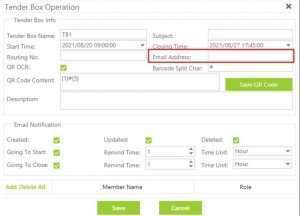
Set email address
5. Tender Status
a) Coloured e-TenderBox folder can represent different tender box status easily
b) Different e-TenderBox templates can be configured and operated
c) Due to the weather affect, e-TenderBox closing date can only be extended but cannot be changed in advance
d) User who has specific right can move late tender to tender box manually when necessary
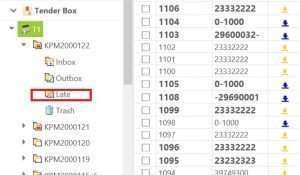
Late tender
6. Other Features
a) Email notification upon various e-TenderBox status
b) Operation log records status changes, operation and activities of all tenders
c) Supports unicode including English, Traditional Chinese and Simplified Chinese, etc…
d) Routing by DID / DDI and QR code
What are the advantages of OceanFax e-TenderBox?

High Security
AES 256 Encryption

Easy Handle by All Users
Simply Set the Timer and Go

Integrate with
ERP Procurement System

Responsive Web Interface
Support Work-from-Home
OceanFax e-TenderBox ROI

Increase Working Efficiency

Paperless & Green IT
![]()
Digital Transformation

Better Collaboration with Suppliers

High Security Reduce Business Lost

Automated Process Reduce Labour Cost
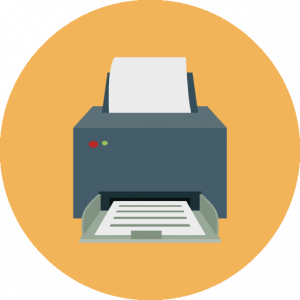
Reduce Printing Cost
![]()
Reduce Documents Storage Cost and Space
 (852) 3977 0088
(852) 3977 0088