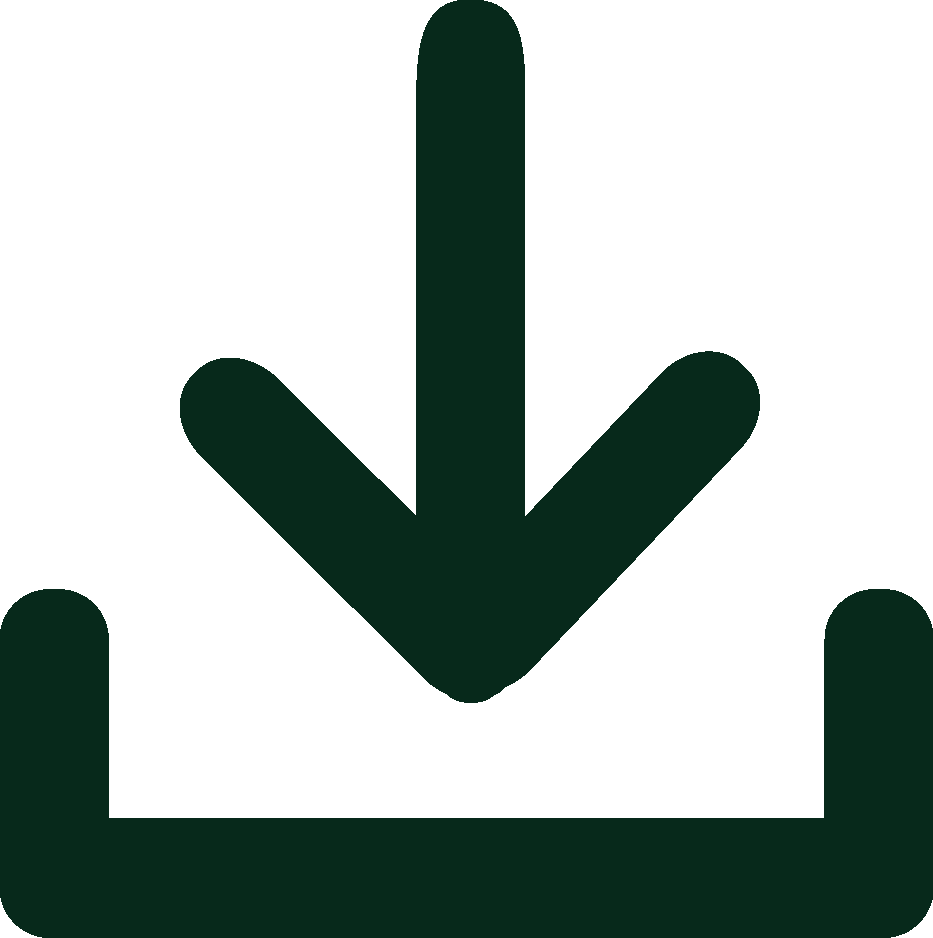- March 13, 2023
- Posted by: OceanX Marketing
- Category: Press Release
No Comments
- Adding Cover Page and Back Cover
- Different cover page and back cover can be added to different document types according to different needs of customers.
- Select and Merge
- Support to select two non-adjacent documents for merging at the same time (the system would merge the lower document at behind the upper document by default).
- Page Replacement
- Support to select continuous multiple pages for replacement (replace the selected document with the newly scanned document).
- Dynamic Zone OCR with Keyword
- Locate the dynamic zone OCR by distinguish and locate the keyword, instead of fixed location zone OCR.
- When the position of the data to be captured is not fixed, but it must be next to a certain keyword, content in different positions can be captured through keyword identification.
- Microsoft OCR
- In addition to using our own OCR engine, it also supports the use of Microsoft OCR engine to identify documents (must be online and requires Microsoft account and fees).
- Dynamic Identification Form Keyword
- Dynamically distinguish the different value of the key word, and combine all pages with the same value of key word into one of document. Instead of separate every pages with form keyword.
- Automatic Adjustment OCR value by conditional
- Based on the value of OCR result, replace / correct the value by different conditional.
- e.g. if CA, then replace with 1000. If AC, then replace with 2000…
- Customize Capture upload report
- Support for customizing and adding content fields in the uploaded document report that comes with Capture.
- Document Page Order Adjustment
- Support adjusting the order of document pages. In the thumbnail interface, the position of page can be adjusted by manually dragging and dropping in cross-documents.
- Extracting Text by Keyword
- Support pre-set keyword to be extracted, the system automatically matches keywords from the selected zone area of the document, and the matched ones will be extracted.
- Automatic Rotation of the Document
- When the scanned document appears to be rotated 90 or 180 degrees, the system will automatically adjust the document by rotation.
- Multi-value text Assignment
- Support splitting OCR results into multiple values and assigning them to a variety of text fields.
- Line Item Form OCR
- Support table content identification and export CSV or XML format documents.
- Automatic Rotation Correction (suitable for small angle offset)
- Support automatic correct the rotation of documents with small angle offsets after scanning by the scanner.
- “Custom Action” Extended functions
- Supports extended functions. Different “Customer Actions” can be used with different settings and scripts to complete scanning functions with different requirements
- MAPI
- Support monitoring and managing specified email accounts, automatic check each email and get those emails attachment for OCR scanning.
- Line Item Integrated with ECM
- Support uploading document with form line items metadata to OceanXECM for archive.
- Signature and Stamp Automatic Detection
- Support automatic detection of signatures and stamps on documents, and provide notification to user if document signatures and stamps not correct.
- Merge multiple OCR fields values in one metadata
- Supports multiple OCR fields values on different document page could Merge to one sign metadata field, but does not split the document.
- Split the Form according to the dynamic identifier
- Supports splitting Forms based on keywords plus dynamic identifiers. For example: to scan a multi-page document, the documents with the same batch name will belong to the same document, and the documents with different batch names will be split into the second document.
- Manually Select Pages to Attach to Other Documents
- Supports manual selection of one or more pages of documents to append to other documents. For example: In a financial document, it contains multiple subpoenas and the last page or pages are certificates. The financial document is split to different documents by subpoena. The certificate can be appended and attached to all of the documents.
 (852) 3977 0088
(852) 3977 0088