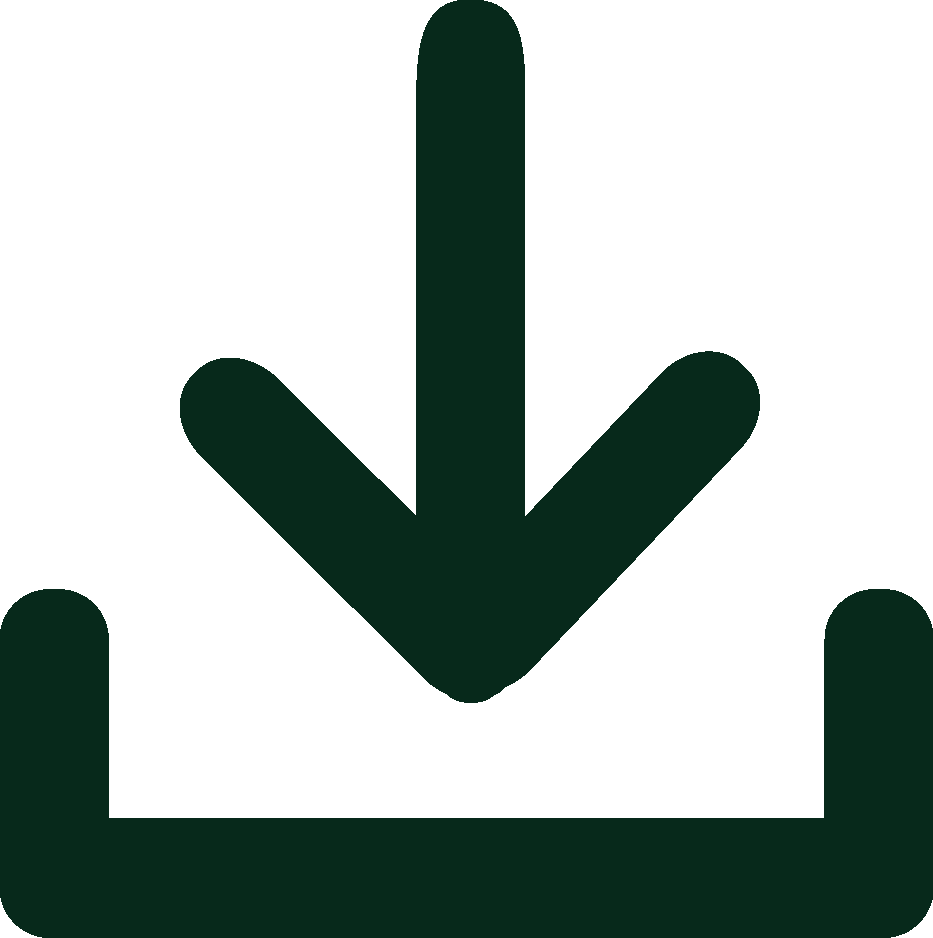In the legal field, managing documents and maintaining a smooth practice is of utmost importance. As law firms handle vast amounts of data, effective software solutions are imperative. However, lawyers often confuse Practice Management Software (PMS) with Document Management Software (DMS), considering them to be the same, when in fact, they have distinct differences. This article will elucidate the differences between law firm document and email management software and practice management software, aiding you in making informed decisions.
The synergy between PMS and DMS lies in their potential to complement each other’s distinct functionalities. By integrating these two solutions, law firms can achieve more efficient workflows. PMS focuses on business operations and case management, while DMS centers on document and email organization and storage. When closely coordinated, lawyers can better manage cases, track time, facilitate billing, and swiftly retrieve and share necessary documents and information. This collaborative boost can significantly enhance the efficiency and productivity of law firms.
The confusion between PMS and DMS arises from PMS incorporating some fundamental DMS features. Thus, the data tables of DMS and PMS will clearly illustrate this differentiation.
Document Management Software (DMS)
DMS addresses the complexity of document-intensive workflows. It provides a centralized hub for documents, emails, and notes, enhancing organization and accessibility. Key features include:
- Central Repository: Storing various content types in one location.
- Management Tools: Facilitating efficient data management.
- Email Integration: Instantly archiving relevant emails into matter folders.
Key DMS Features:
- Organization: Systematically categorizing documents.
- Indexing and Searching: Enabling rapid content retrieval.
- Version Control: Tracking document changes.
- Check Out/Check In: Controlled document editing.
- Microsoft Office Integration: Structured document storage.
Practice Management Software (PMS)
PMS focuses on legal and business operations, including case management, scheduling, billing, etc.:
- Client and Contact Database: Centralized client information.
- Case Database: Tailored case management tools.
- Scheduling: Deadline management.
- Time Tracking: Recording billable hours.
- Billing: Invoicing for services.
- Document Storage: Basic electronic file storage.
PMS and DMS have their respective unique functionalities. In fact, combining the two can create a more powerful working environment, aiding law firms in addressing increasingly complex business requirements.
To learn more, please visit OceanX ECM
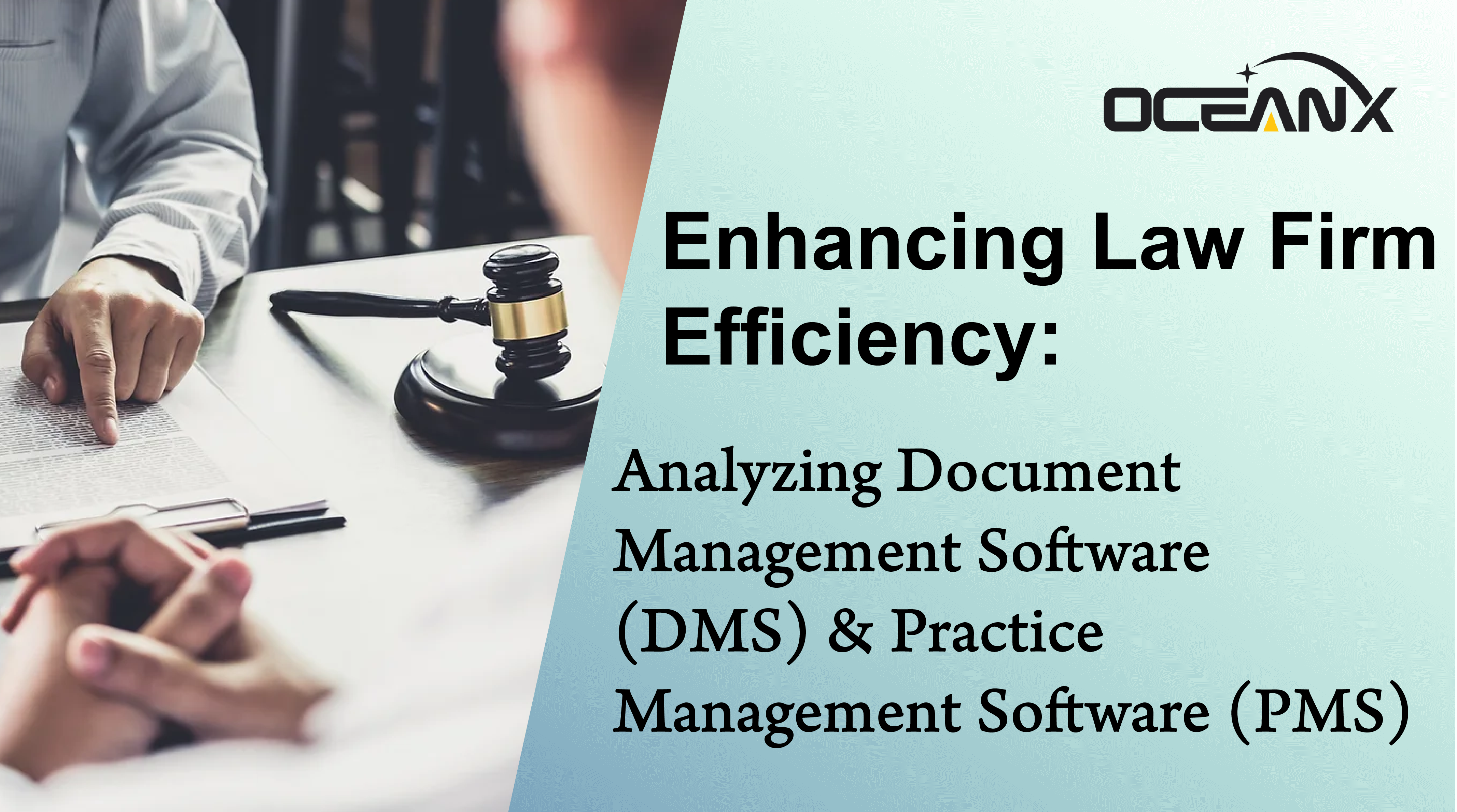
 (852) 3977 0088
(852) 3977 0088